Tool Integration Overview
Overview
Enterprises and IT organizations would have implemented certain workflows and tools to support their operations & management of IT resources. When moving to the cloud, part of the resources from their data centers or on-premise workloads are migrated to the cloud. The processes and tools are still to be retained to ensure smoother functioning of their operations across On-Prem and Cloud infrastructure.
There are several tools extensively used by the IT organizations for various purposes. CoreStack has integrated with some of these tools to help IT teams govern their cloud resources effectively without having to modify their existing workflows and integrations.
Integrated Tools also provide the option to extend the native capabilities supported by Cloud Services as per their own Organization standards. CoreStack acts as a bridge to connect cloud platforms and integrated tools to the extent possible. In general, CoreStack treats everything as a service, be it a Cloud or a Tool. So, for tools integration, CoreStack needs access to the tool account to authenticate and manage it.
How it works
Tools can be authenticated in multiple ways such as
- Authentication URL or API Endpoint and username & password
- Authentication tokens such as OAuth or JWTs
- Application access and secret keys
Need to register an integrated tool account with CoreStack using any of the authentication mechanisms supported by the tool. After registration, some tools require additional configurations to be enabled in the tools, most of which are automated while some are to be done manually because of certain limitations with the tools.
Unlike cloud accounts, integrated tools don't have the settings None, Express or Custom in CoreStack while registration. By default, all tools are to be configured with some settings though some of them can be recommended by CoreStack.
Some tools are configured at the CoreStack's account or tenant level so any actions that happen within the multiple cloud accounts are integrated with a common tool account. Some tools can be used for automation and governance while some are aimed at managing the IT workflows.
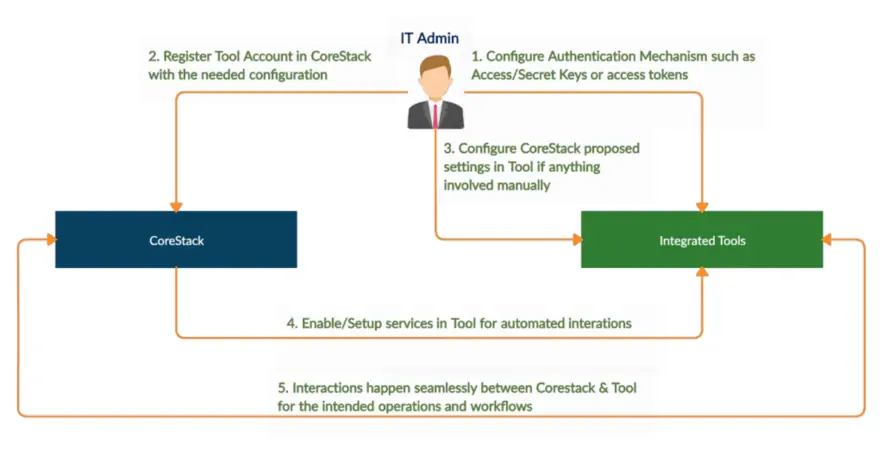
Supported Tools
Below is a list of tools currently supported by CoreStack, organized by tool category.
You can get more details for how each integration works by referring to the related documentation here in this section of the documentation portal (or click the links below).
| Category | Tools Supported |
|---|---|
| ITSM | JIRA ServiceNow Zoho ServiceDesk |
| Monitoring | Zabbix |
| Vulnerability | Qualys Nessus |
| Collaboration | Webhooks for Microsoft Teams |
| Application Performance Monitoring | AppDynamics Azure Application Insights |
| Cloud Native Service Integration | AWS Security Hub |
Updated 6 months ago